ALARM STATUS INDICATORS
In the SAMi App home screen located above the motion and alert meters is the alarm status indicator. This indicator also acts as a button that allows you to engage or disable the alarm. Below are the different statuses and how they function.

The alarm is disabled under settings. The motion and alert meters will still operate but no alarm will sound. To enable the alarm change the "Alarm Enable" switch in setup.

The alarm is on and will sound if the alert meter exceeds the alert threshold. Touch and hold for one second to turn the alarm off.
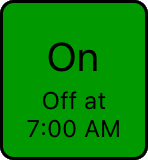
The alarm is on and will sound if the alert meter exceeds the alert threshold. The alarm is scheduled (under setup) to be disabled at the indicated time. Touch and hold for one second to turn the alarm off.

The alarm is muted and will NOT sound. Touch to turn the alarm on.
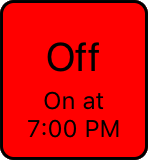
The alarm is muted and will NOT sound. The alarm is scheduled (under setup) to be enabled at the indicated time. Touch to turn the alarm on.

When the alarm is first turned on, or after the alarm sounds, it will be paused until there is no motion. This is to prevent immediate re-triggering of the alarm. There must be no motion for at least two minutes before the alarm will be enabled. At any time you can touch this to skip waiting and enable the alarm.

Motion has stopped and the alarm is still disabled. If motion remains stopped for the two minute countdown the alarm status will switch to being on and and green. If motion resumes during the countdown, the status will switch back to waiting for no motion and the countdown timer will be reset.
Related to
Comments
0 comments
Please sign in to leave a comment.